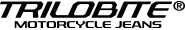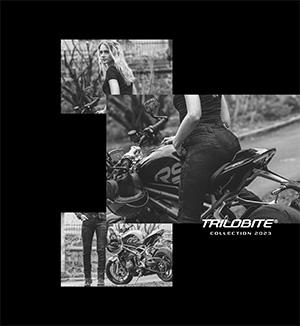Prices and forwarding expenses
The prices understand themselves inclusive of the legal value added tax applicable in the Czech Republic at time of creating your order. Forwarding expenses depend on the order quantity as well as the shipment method clearly communicated before delivery of your obligatory order. The forwarding expenses table!
Shipping options
DPD zone 1 - 12 EUR (Germany, Austria, Hungary, Poland)
DPD zone 2 - 16 EUR (Italy, France, Belgium, Netherlands, Luxembourg, Denmark, Switzerland, Slovenia, Estonia, Lithuania, Latvia)
DPD zone 3 - 20 EUR (Ireland, United Kingdom, Spain)
DPD zone 4 - 25 EUR (Greece, Portugal, Finland, Norway, Sweden, Croatia, Romania, Bulgaria)
TNT - 40 EUR (United States, Canada)
Česká pošta - 40 EUR (Russia)
Customs fee 43 € for Switzerland, Norway
5 - 10 working days
Payment options
You can pay with paypal at www.paypal.com or you can make a payment by a bank transfer.
Name of bank account: BIKERS CROWN, s.r.o.
Currency: EUR
Country: CZ
Bank: Československá obchodní banka a. s.
IBAN: CZ79 0300 0000 0002 7094 2655
SWIFT CODE: CEKOCZPP
Contract conclusion
The representation of the products in our shop does not represent a legally binding offer, but a noncommittal online catalog. After input of your personal data and by clicking the buttons "send" in the locking step of the order process you deliver an obligatory order of the goods contained in the shopping cart. The confirmation of the entrance of the order follows immediately after mailing the order. The sales contract comes off with our distribution confirmation or supply of the goods.
Delivery
The customer can choose either:
DPD, TNT provides B2C customer service. The addressee is contacted by a courrier and schedule the prefered delivery time and/or agree on other delivery options, eg second time delivery. Collection at a local Parcel Shop is also an option.
All orders are shipped to the final customer from the warehouse located in the Czech Republic.
Right of revocation
You know your contract explanation within 30 days without indication of reasons in text form (e.g. letter, fax, E-Mail to This email address is being protected from spambots. You need JavaScript enabled to view it.) or by return of the commodity recalled, it is, you in practice of your commercial or independent vocational activity acted (orders by entrepreneurs). The period begins at the earliest with receipt of the commodity and a detailed instruction in text form. For keeping the punctual sending off of the revocation or the commodity meets the period. The revocation is to arrange on:
Revocation sequences
To be given change in the case of an effective revocation on both sides received achievements to be refunded and uses if necessary pulled (e.g. interest) . If you cannot refund the received achievement to us totally or partly or only in worsened condition, you must carry to that extent if necessary indemnification according to value for us out. This does not apply, if the degradation of the commodity is to due exclusive to their examination, how it would have been possible for your instance in a shop. In all other respects you can avoid the indemnification according to value obligation, by taking the thing not like an owner in use and omitting everything, which impairs their value. Things package-capable of being shipped are to be sent back on your danger if possible in the original packaging. Things package-capable of being shipped are not fetched with you. You have to bear the cost of the return, if the supplied commodity corresponds to the ordered. Otherwise the return for you is free.
The right of revocation will not be applied to:
•Goods which are made by customers specification or clearly to the personal needs or which are not suitable for a return due to their condition.
•Goods which has exceeded the expiry date.
•Audio or video recording / DVD as well as software, if the supplied data media has been unsealed by you.
owner: BIKERS CROWN, s. r. o.
Warranties
The warranties are handled according to the legal regulations stated in the Czech commercial code. 2 years waranty period is guaranteed for any production defects, but not for defects which are caused by wrong use or by general wear and tear. Information about possible additional manufacturer warranties please take from the product documentation.
You can reach us Mo - Fr from 7:00h to 15:30h on the phone: 00420 493 030 830 or email: This email address is being protected from spambots. You need JavaScript enabled to view it..
Here you can download Trilobite logos in PNG format which are intended for using on the web. You can also download logos in vectors created in Adobe Illustrator for hi-res printing. If you need logos in another format, please contact us by e-mail This email address is being protected from spambots. You need JavaScript enabled to view it..
Logos are copyrighted and they are the subject of industrial legal protection as trademarks.
|
|
CATALOG TRILOBITE - 2023 COLLECTION
|
|
|
It's easy to get started creating your website. Knowing some of the basics will help.
What is a Content Management System?
A content management system is software that allows you to create and manage webpages easily by separating the creation of your content from the mechanics required to present it on the web.
In this site, the content is stored in a database. The look and feel are created by a template. Joomla! brings together the template and your content to create web pages.
Logging in
To login to your site use the user name and password that were created as part of the installation process. Once logged-in you will be able to create and edit articles and modify some settings.
Creating an article
Once you are logged-in, a new menu will be visible. To create a new article, click on the "Submit Article" link on that menu.
The new article interface gives you a lot of options, but all you need to do is add a title and put something in the content area. To make it easy to find, set the state to published.
Template, site settings, and modules
The look and feel of your site is controlled by a template. You can change the site name, background colour, highlights colour and more by editing the template settings. Click the "Template Settings" in the user menu.
The boxes around the main content of the site are called modules. You can modify modules on the current page by moving your cursor to the module and clicking the edit link. Always be sure to save and close any module you edit.
You can change some site settings such as the site name and description by clicking on the "Site Settings" link.
More advanced options for templates, site settings, modules, and more are available in the site administrator.
Site and Administrator
Your site actually has two separate sites. The site (also called the front end) is what visitors to your site will see. The administrator (also called the back end) is only used by people managing your site. You can access the administrator by clicking the "Site Administrator" link on the "User Menu" menu (visible once you login) or by adding /administrator to the end of your domain name. The same user name and password are used for both sites.
Learn more
There is much more to learn about how to use Joomla! to create the website you envision. You can learn much more at the Joomla! documentation site and on the Joomla! forums.